How To Reset Your Password at JDMAX: A Complete Guide
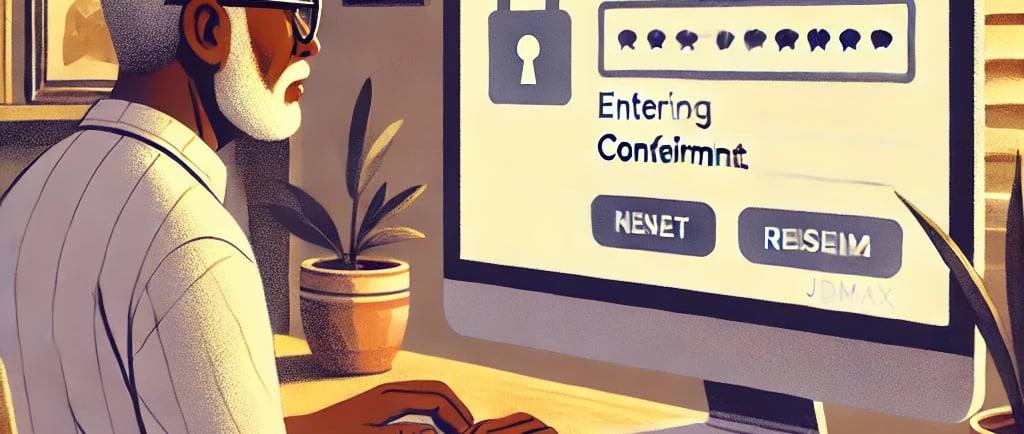

Leave Comment/ By O /Dec 8, 2024
Step 1: Access the JDMAX Login Page
Begin by visiting the JDMAX website and navigating to the login page. Here, you will see the standard fields for entering your username and password.
Step 2: Locate the ‘Forgot Password’ Link
Below the password entry field, you will find a ‘Forgot Password?’ link. Click this link to start the password reset process. This is an essential step that helps maintain the security of your account.
Step 3: Provide Your Registered Email Address
After clicking on ‘Forgot Password?’, you'll be prompted to enter the email address associated with your JDMAX account. It's important to enter the email address you used during registration, as the password reset instructions will be sent to this email.
Step 4: Check Your Email Inbox
Once you submit your email address, check your inbox for a password reset email from JDMAX. This email should arrive within a few minutes. If you don't see it, be sure to check your spam or junk mail folder.
Step 5: Follow the Reset Link
Open the email from JDMAX and click on the reset link provided. This link will take you to a secure page where you can set a new password. Make sure this is done in a secure environment to prevent any potential security risks.
Step 6: Set a New Password
Choose a new password for your JDMAX account. It's recommended to create a strong password that includes a mix of letters, numbers, and symbols to enhance security. Enter your new password and confirm it by entering it again in the provided fields.
Step 7: Complete the Reset Process
After setting your new password, submit the form. You will receive a confirmation that your password has been reset. You can now use your new password to log in to your JDMAX account.
Step 8: Log In With Your New Password
Return to the JDMAX login page and enter your username along with your newly set password. If all steps were followed correctly, you should gain access to your account without any issues.
Conclusion
Resetting your password at JDMAX is a secure and straightforward process. By following these steps, you can quickly recover access to your account and continue enjoying the wide range of games available. Regularly updating your password is a good practice to maintain the security of your online presence. Happy gaming at JDMAX!


